Software simulations are becoming a standard way to learn to operate computer software.
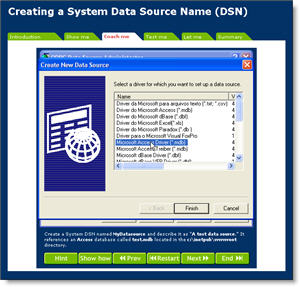 This simulator lets learners practice setting up connections between the operating system and various databases—without any risk of damaging data or the system. The simulator behaves like the real control panel—except the simulator restricts learners to the task being taught and provides instructions if needed.
This simulator lets learners practice setting up connections between the operating system and various databases—without any risk of damaging data or the system. The simulator behaves like the real control panel—except the simulator restricts learners to the task being taught and provides instructions if needed.
If you have trouble with the popup window, use this link. This example requires Adobe Flash.
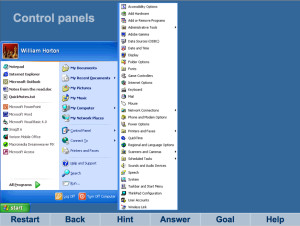 This version of the simulator does not require Flash.
This version of the simulator does not require Flash.
About these examples
The first example was built with Adobe Dreamweaver and Adobe Captivate. It requires the Adobe Flash Player.
The second version was built in PowerPoint and converted to HTML5 using iSpring Suite.