A virtual laboratory provides an on-screen simulator or calculator that learners can use to test ideas and observe results.
About the examples
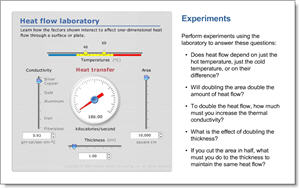 Here in the Heat flow laboratory, mechanical designers conduct experiments to learn how heat flow depends on factors such as temperature, area, thickness, and thermal conductivity.
Here in the Heat flow laboratory, mechanical designers conduct experiments to learn how heat flow depends on factors such as temperature, area, thickness, and thermal conductivity.
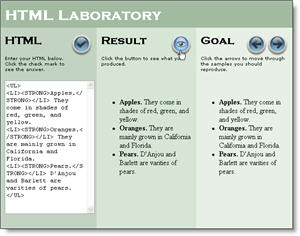 This HTML laboratory teaches HTML. Learners can use the arrow buttons to advance through a series of progressively more challenging goals shown at the right. Learners enter HTML in the text-entry area at the left and see their results in the middle column.
This HTML laboratory teaches HTML. Learners can use the arrow buttons to advance through a series of progressively more challenging goals shown at the right. Learners enter HTML in the text-entry area at the left and see their results in the middle column.
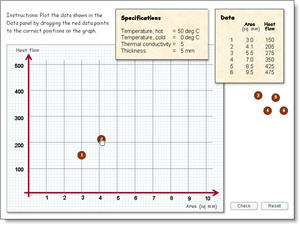 This example provides measurement data and allows the learner to plot it by dragging dots into place on the virtual graph paper. Doing so reveals a simple relationship between area and heat flow, which makes even the most dull-witted learner shout “Eureka!”
This example provides measurement data and allows the learner to plot it by dragging dots into place on the virtual graph paper. Doing so reveals a simple relationship between area and heat flow, which makes even the most dull-witted learner shout “Eureka!”
We have two additional versions of this example: One built in Apple’s Numbers and the other built in Microsoft Excel. Clicking either link will download the spreadsheet or open it in the native application, if you have it. In either spreadsheet, just select and move the rock type onto the correct position in the matrix. For the answer, go to the answer worksheet. Numbers version. Excel version.
About the Examples
The heat flow lab was built using Microsoft Excel and Crystal Xcelsius. The lab was embedded in PowerPoint and converted for Web delivery using Adobe Breeze Presenter. The HTML Lab was built using Adobe Dreamweaver and custom JavaScript. The drag-and-drop activity was built using Adobe Flash. The alternate examples were built in Apple Number and Microsoft Excel.