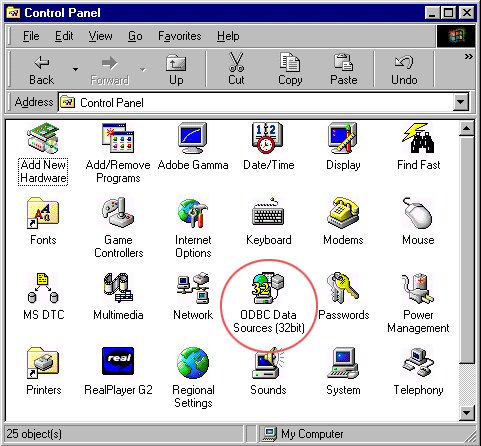|
|
What is ODBC and the Data Source Administrator? |
You can use Data Sources Open Database Connectivity (ODBC) to access data from a variety of database management systems. For example, if you have a program that accesses data in a SQL database, Data Sources (ODBC) will let you use the same program to access data in a Visual FoxPro database. The most common way to specify this relationship is to add software components called drivers to your system. Data Sources (ODBC) helps you add and configure these drivers. These drivers are usually installed along with a database application like SQL Server, Excel, Access, and FoxPro.
You can use the ODBC Data Source Administrator to configure your applications so that they can get data from a variety of database management systems. You do that by creating a System DSN. DSN stands for Data Source Name. A data source can be a database, spreadsheet, or even a text file.
To find the Data Source Administrator, click the Start menu, hover over Setting, then click control Panel. Within the Control Panel you will see an icon or listing that says "ODBC Data Sources (32-bit)." The control panel will look like this: